I currently teach computer science to K–5 students and love finding easy-to-access materials for hands-on projects. One of the most engaging so far has been a KEVA Block Challenge, an activity that turns abstract STEM ideas into something students can touch, build, and explore. This hands-on project is a fun and engaging example of authentic learning experiences with technology in K–5, where digital tools support deep, creative thinking.
My classroom is located right next to the media center, where I often see students working with KEVA blocks. I’ve watched them stack, balance, and adjust with focus and care. They aren’t just playing. They’re solving problems and thinking like engineers.
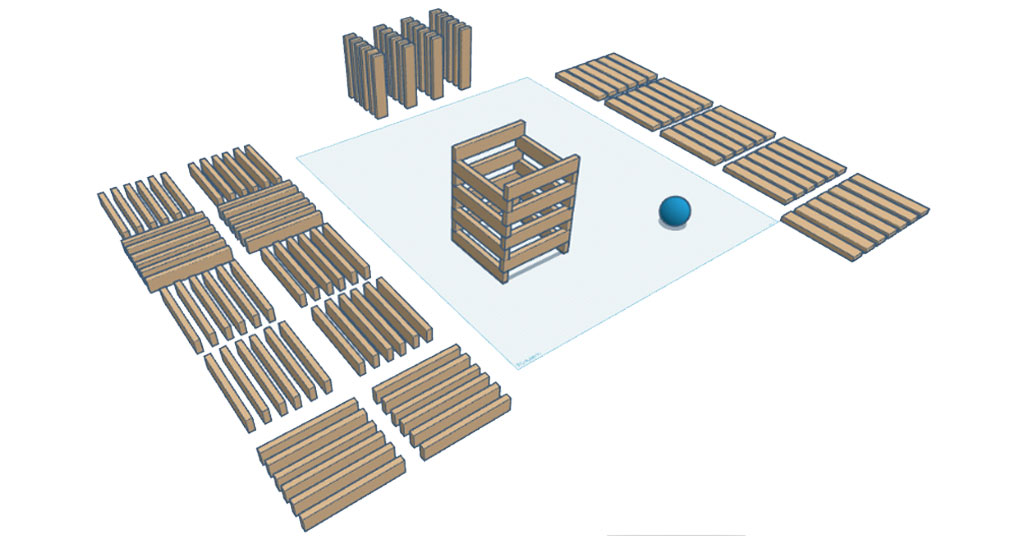
Simple Observation to Engineering Idea
Watching students with the blocks, I saw more than a free-form building. They were solving problems and working together. Their block creations showed patience, communication, and shared decision-making.
What if the KEVA Block Challenge became a guided STEM activity? Could it teach design, teamwork, and persistence? It’s a low-budget, highly engaging opportunity—my favorite kind!
Engineering, Problem-Solving, and Authentic Learning
I enjoy teaching engineering projects and looking for ways to connect problem-solving to computer science. KEVA Block Challenges are a natural fit because they mirror the core practices of computer science such as planning, testing, debugging (improving), and iterating. These challenges give students a physical way to practice the same thinking skills they’ll need when coding or designing digital solutions. The same iterative thinking also aligns with key skills emphasized in MYP Design classrooms.
In this activity, students had a clear goal: keep a ping pong ball moving for as long as possible. They tested structures, timing, and motion using real engineering practices by making one change at a time. With each attempt, they improved their builds based on the results. The hands-on nature kept them thinking, adjusting, and trying again.
Tinkercad Sim Lab for Design
To add structure, I looked for a digital tool to support planning and testing. I had used Tinkercad before, but the Sim Lab really opened things up. It includes a physics engine that allows students to build, test, and revise their designs before interacting with actual KEVA blocks.
In Sim Lab, students can:
- Define materials like steel, plastic, or softwood
- Set blocks as static (stay still) or dynamic (move when hit)
- Adjust environmental conditions like gravity
This setup helps students observe how forces, motion, and structures interact in a controlled digital environment before attempting more messy physical builds.
KEVA Block Challenge Meets Sim Lab
Everything clicked. Students would design in Tinkercad Sim Lab first, then rebuild their design using real KEVA blocks to keep a ping pong ball moving as long as possible on a small whiteboard.
Tinkercad Sim Lab allowed students to:
- Spot weak designs early
- Change ideas smoothly
- Build confidence before using actual physical blocks

By the time they reached the hands-on stage, they had working plans. Like engineers, they refined designs, solved problems, and kept improving toward the goal.
KEVA Blocks Engineering and Digital Modeling
I was excited to see how my fourth- and fifth-grade students would handle this challenge. Would they apply lessons from Sim Lab to real blocks? What could they design with 130 digital planks? Would they stay committed to testing and refining their designs through multiple iterations?
We began by building digital domino runs in Tinkercad Sim Lab to research and develop ideas. This introductory experience gave students a clear place to start and a visual way to understand cause and effect by:
- Changing materials for different outcomes
- Making some blocks fixed and others movable
These options helped them explore engineering ideas before the physical build.
What Are KEVA Block Challenges?
By the way, KEVA planks is the official name used by the manufacturer (KEVA®). KEVA blocks is a more informal term people use to refer to them, especially in classrooms.
KEVA blocks or planks are simple wooden pieces. In the classroom, they can become a powerful STEM tool. When paired with a challenge, they promote critical thinking, design skills, and hands-on exploration.
How a KEVA Block Challenge Works
Each KEVA Block Challenge sets a clear goal with optional rules. These prompts help students think like engineers. For example, building a spiral tower might take longer than designing a rhombus, but both require planning and testing.
You can find examples like these in the 20 Challenges with 20 Planks post by Kate Meyerhoeffer.
You can organize the challenges by subject or design theme. This categorizing can help connect the challenges to core skills in math, art, and science. Download a categorized PDF example [here].
KEVA Block Engineering Challenge
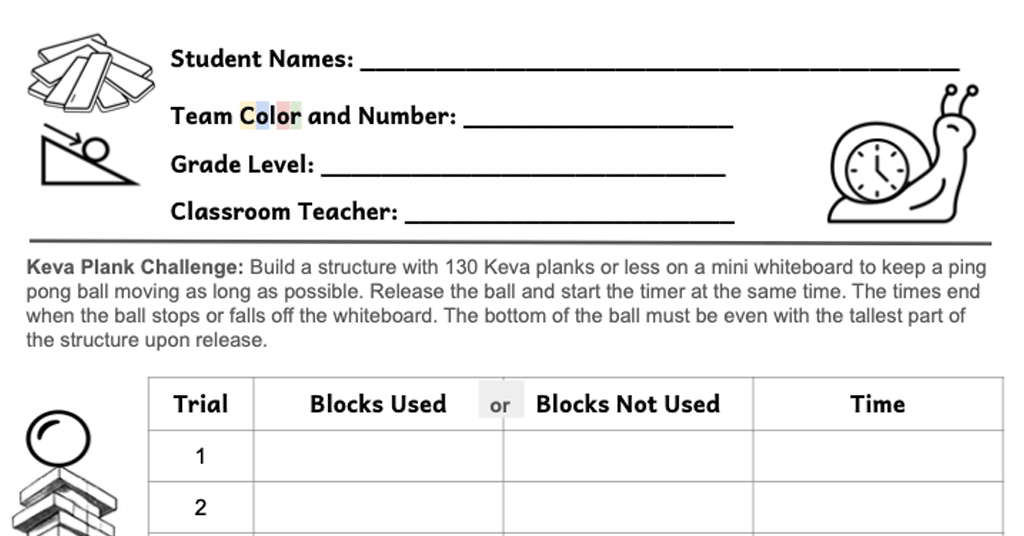
In our challenge, students used KEVA blocks to build a structure that kept a ping pong ball moving for as long as possible. Download the data sheet here (pdf). For the challenge, the students had:
- A small whiteboard for building
- A 130-block limit
- A simple goal with no correct answer (multiple ways to success)
The specific instructions given to the students were:
Build a structure with 130 KEVA planks or less on a mini whiteboard to keep a ping pong ball moving as long as possible. Release the ball and start the timer at the same time. The times end when the ball stops or falls off the whiteboard. The bottom of the ball must be even with the tallest part of the structure upon release.
They learned to:
- Think logically about design, forces, and motion
- Use space and materials creatively
- Test, fail, adjust, and try again
By working within limits, students discovered that small changes made a big difference. They also saw how teamwork and patience mattered just as much as innovative ideas.
How KEVA Block Challenges Teach Problem-Solving
The KEVA Block Challenge combined digital and physical models. Students used Sim Lab to test ideas and then applied what they learned with real blocks. When a design failed, they changed one thing and tried again. This process built stamina and focus which are skills that support deeper learning across subjects.
I saw Carol Dweck’s growth mindset in action: students embraced trial-and-error and kept improving, even when their designs failed. This approach helps students see value in effort and learn from setbacks.
Reflections from Multiple KEVA Block Challenges
Over several weeks, I ran a full KEVA Block Challenge cycle with all K–5 grades—about 35 classes in total for the physical builds. What began as a simple idea evolved into a layered experience. While grades 4 and 5 completed both digital modeling and hands-on construction, grades K–3 focused on the physical builds. Across all levels, we integrated science discussion and design thinking in age-appropriate ways.
Building the Digital Foundation with Sim Lab
We started with the digital domino run. Students placed a ramp on the workplane, then a ball, and finally, upright blocks to knock over. The ramp had to be set to static, the ball dynamic, and the blocks dynamic as well. Students explored how motion, material types, and angles affect outcomes.
This introductory activity set the tone for engineering rigor and controlling variables. We avoided using “trigger” items (such as flying bananas or golf clubs). Students focused instead on controlled tests. The idea was to teach 4th- and 5th-grade students how to isolate variables and recognize how material properties affect motion and collision.
Virtual KEVA Block Challenge in Sim Lab
Once students were familiar with Sim Lab, I loaded a template into their Tinkercad accounts. Each template included a virtual ping pong ball (set to behave like polystyrene) and 130 blocks proportionally scaled to resemble KEVA planks. Their challenge was to design a structure that kept the ball in motion for as long as possible, using only those blocks.
One key constraint was that they had only 45 minutes. That’s not enough time. Students really needed two lessons for the virtual builds. Creating precise structures with proper stacking (especially in Sim Lab) requires time, patience, and some tricky workplane manipulation.
We didn’t allow gravity or simulation scale adjustments, which helped keep the test conditions consistent. At first, the ball’s slow, extended drift in the simulation seemed like a flaw. But when we moved to physical builds, we were surprised to see the same thing happen! The virtual behavior turned out to be a surprisingly accurate model of real-world motion.
Testing Designs in the Real World with Physical Builds
In the next lesson, we made the leap from screen to hands-on. Every grade level, even Kindergarten, got to participate in the physical KEVA Block Challenge. Setting up the testing stations took time, but based on how engaged the older students were, I felt confident the younger grades would enjoy it, too.
Students were reminded of their one clear goal: keep a ping pong ball moving as long as possible on a mini whiteboard using only 130 KEVA planks or less.
I didn’t expect the physical version to match the virtual one so closely. The slow, drifting ball showed up in real life, too. That surprised me!
Fourth- and fifth-graders built on what they had modeled digitally, while younger students jumped straight into physical experimentation. Creating stable ramps proved harder than expected. Too much incline caused the blocks to slip and structures to topple. We quickly learned that tower height, spacing, bumpers, and angles all mattered.
ScratchJr Extension for Younger Students
After watching the fourth- and fifth-graders build ball runs in Tinkercad, the second graders got excited to try digital modeling, too. Since they hadn’t used Tinkercad yet, we decided to use ScratchJr to recreate the physical ball runs they had built.
Some students created basic versions using a single flag to start the animation. Other second graders figured out how to use multiple flags to make the ball appear to roll and change direction more realistically.
What Students Discovered and What I Learned
Students worked in teams of two or three for the physical builds, and nearly every group stayed focused, collaborative, and eager to improve. Out of more than 700 students, only one became noticeably frustrated and we worked through it together. While younger students needed more support with building and pacing, the essential lessons rang true at every grade level:
- A reliable start with a well-angled ramp worked better than launching or tossing the ball
- Testing during the build helped students anticipate how the ball would behave, especially when whiteboards weren’t perfectly level
- Simple, well-thought-out designs outperformed towering structures that toppled
- Calm, communicative teams made more progress than those that rushed or argued
- Waiting patiently for the ball to stop (instead of grabbing it early) became a powerful act of self-control—and often led to longer times
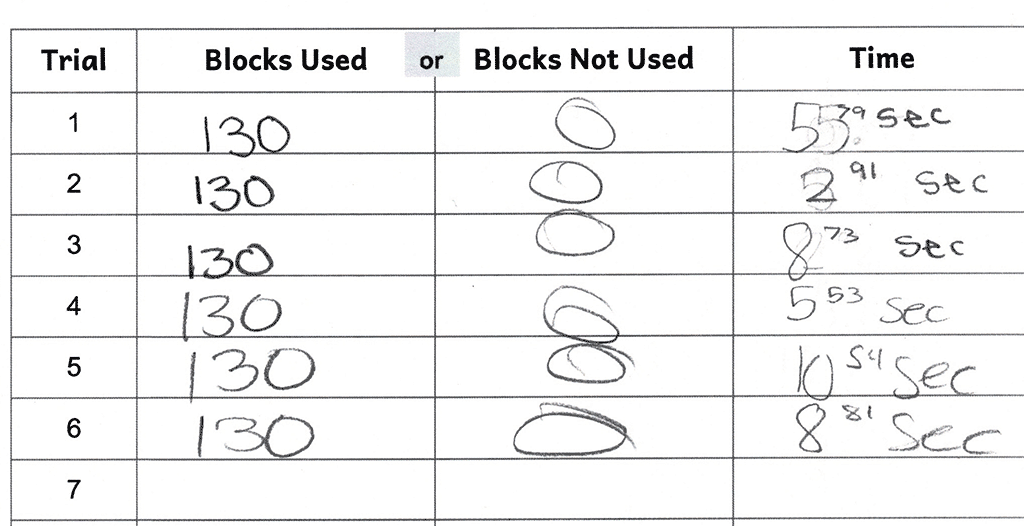
Students faced real design challenges, such as slightly sloped whiteboards, unpredictable bounces, and inconsistent starts. Some proactive teams tested the board’s tilt with the ball before building and adjusted their design to match! That kind of thinking, observing, planning, adjusting, and iterating was a real win in the KEVA Block Challenge. For teachers looking to guide similar learning with a clear, low-cost project-based lesson, here’s an example of how the Engineering Design Process is put into action.
Tips for Teachers Trying This Challenge
If you want to bring the KEVA Block Challenge to your classroom, here are a few tips I learned with every grade from K to 5:
- Keep group sizes small (2–3 students) to maximize participation for the physical builds
- Use a standardized surfaces (mini whiteboards were excellent)
- Stations (e.g., utility carts) should have locking wheels to prevent movement from bumps
- Emphasize patience: Slow-moving balls = Success
- Avoid distractions like non-Earth gravity or tossed novelty objects in Sim Lab
- Don’t obsess over data sheets with younger students. Focus on an engaging experience
Want to level up the challenge? Introduce physics concepts, such as kinetic and potential energy, or have students track how long the ball moves per block used. These simple metrics can transform the activity into a deeper exploration of efficiency, trade-offs, and what truly makes a design successful.
